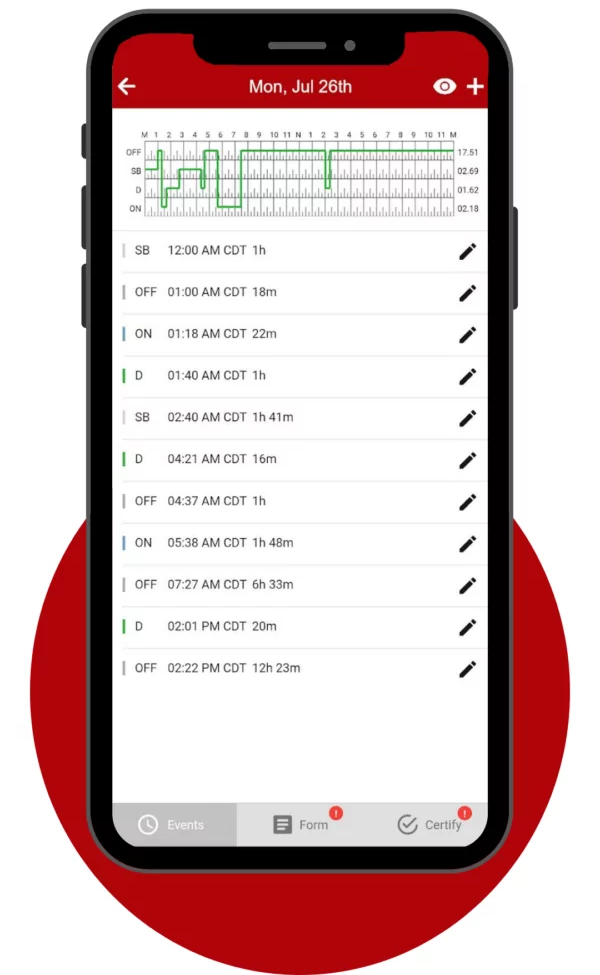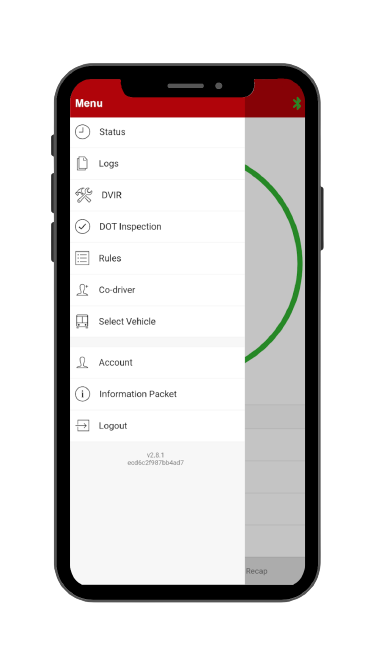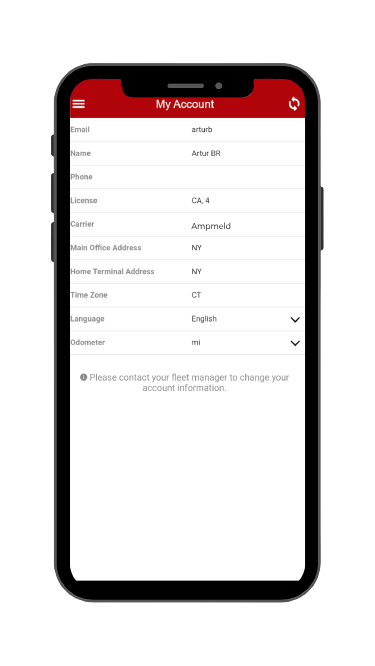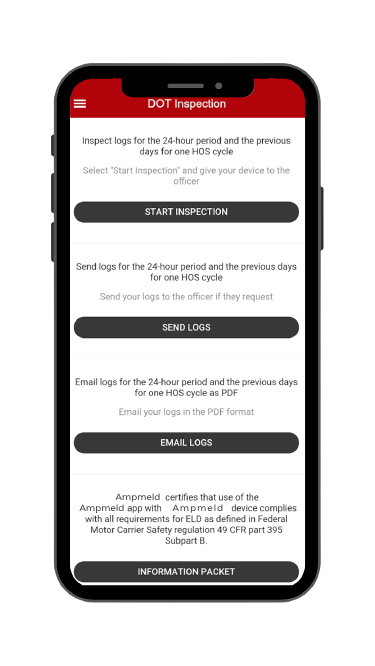AmPm ELD
Logs
Managing logs has never been easier.
-
Today’s Log
Tap on TODAY’s log to view & manage your current log.
-
Logs History
View past logs & violations if any. Tap on a log you would like to view or edit.
-
Graph Grid
Similar to paper logs, view your hours or service on the graph grid.
-
Statuses/Events
Tap on TODAY’s log to view & manage your current log.
-
Edit/Insert Status
Tap on TODAY’s log to view & manage your current log.
-
Certify Log
Tap on TODAY’s log to view & manage your current log.